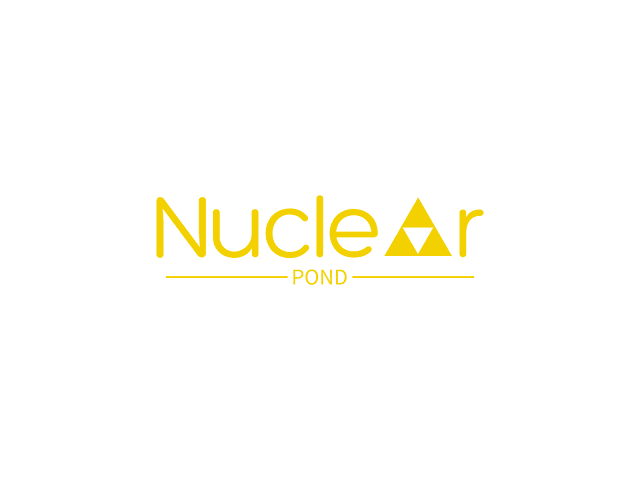Nuclearpond - A Utility Leveraging Nuclei To Perform Internet Wide Scans For The Cost Of A Cup Of Coffee
Nuclear Pond is used to leverage Nuclei in the cloud with unremarkable speed, flexibility, and perform internet wide scans for far less than a cup of coffee.
It leverages AWS Lambda as a backend to invoke Nuclei scans in parallel, choice of storing json findings in s3 to query with AWS Athena, and is easily one of the cheapest ways you can execute scans in the cloud.
Features
- Output results to your terminal, json, or to S3
- Specify threads and parallel invocations in any desired number of batches
- Specify any Nuclei arguments just like you would locally
- Specify a single host or from a file
- Run the http server to take scans from the API
- Run the http server to get status of the scans
- Query findings through Athena for searching S3
- Specify a custom nuclei and reporting configurations
Usage
Think of Nuclear Pond as just a way for you to run Nuclei in the cloud. You can use it just as you would on your local machine but run them in parallel and with however many hosts you want to specify. All you need to think of is the nuclei command line flags you wish to pass to it.
Setup & Installation
To install Nuclear Pond, you need to configure the backend terraform module. You can do this by running terraform apply or by leveraging terragrunt.
$ go install github.com/DevSecOpsDocs/nuclearpond@latestEnvironment Variables
You can either pass in your backend with flags or through environment variables. You can use -f or --function-name to specify your Lambda function and -r or --region to the specified region. Below are environment variables you can use.
AWS_LAMBDA_FUNCTION_NAMEis the name of your lambda function to execute the scans onAWS_REGIONis the region your resources are deployedNUCLEARPOND_API_KEYis the API key for authenticating to the APIAWS_DYNAMODB_TABLEis the dynamodb table to store API scan states
Command line flags
Below are some of the flags you can specify when running nuclearpond. The primary flags you need are -t or -l for your target(s), -a for the nuclei args, and -o to specify your output. When specifying Nuclei args you must pass them in as base64 encoded strings by performing -a $(echo -ne "-t dns" | base64).
Commands
Below are the subcommands you can execute within nuclearpond.
- run: Execute nuclei scans
- service: Basic API to execute nuclei scans
Run
To run nuclearpond subcommand nuclearpond run -t devsecopsdocs.com -r us-east-1 -f jwalker-nuclei-runner-function -a $(echo -ne "-t dns" | base64) -o cmd -b 1 in which the target is devsecopsdocs.com, region is us-east-1, lambda function name is jwalker-nuclei-runner-function, nuclei arguments are -t dns, output is cmd, and executes one function through a batch of one host through -b 1.
$ nuclearpond run -h
Executes nuclei tasks in parallel by invoking lambda asynchronously
Usage:
nuclearpond run [flags]
Flags:
-a, --args string nuclei arguments as base64 encoded string
-b, --batch-size int batch size for number of targets per execution (default 1)
-f, --function-name string AWS Lambda function name
-h, --help help for run
-o, --output string output type to save nuclei results(s3, cmd, or json) (default "cmd")
-r, --region string AWS region to run nuclei
-s, --silent silent command line output
-t, --target string individual target to specify
-l, --targets string list of targets in a file
-c, --threads int number of threads to run lambda funct ions, default is 1 which will be slow (default 1)Custom Templates
The terraform module by default downloads the templates on execution as well as adds the templates as a layer. The variables to download templates use the terraform github provider to download the release zip. The folder name within the zip will be located within /opt. Since Nuclei downloads them on run we do not have to but to improve performance you can specify -t /opt/nuclei-templates-9.3.4/dns to execute templates from the downloaded zip. To specify your own templates you must reference a release. When doing so on your own repository you must specify these variables in the terraf orm module, github_token is not required if your repository is public.
- github_repository
- github_owner
- release_tag
- github_token
Retrieving Findings
If you have specified s3 as the output, your findings will be located in S3. The fastest way to get at them is to do so with Athena. Assuming you setup the terraform-module as your backend, all you need to do is query them directly through athena. You may have to configure query results if you have not done so already.
select
*
from
nuclei_db.findings_db
limit 10;Advance Query
In order to get down into queries a little deeper, I thought I would give you a quick example. In the select statement we drill down into info column, "matched-at" column must be in double quotes due to - character, and you are searching only for high and critical findings generated by Nuclei.
SELECT
info.name,
host,
type,
info.severity,
"matched-at",
info.description,
template,
dt
FROM
"nuclei_db"."findings_db"
where
host like '%devsecopsdocs.com'
and info.severity in ('high','critical')Infrastructure
The backend infrastructure, all within terraform module. I would strongly recommend reading the readme associated to it as it will have some important notes.
- Lambda function
- S3 bucket
- Stores nuclei binary
- Stores configuration files
- Stores findings
- Glue Database and Table
- Allows you to query the findings in S3
- Partitioned by the hour
- Partition projection
- IAM Role for Lambda Function
 Reviewed by Zion3R
on
8:30 AM
Rating:
Reviewed by Zion3R
on
8:30 AM
Rating: