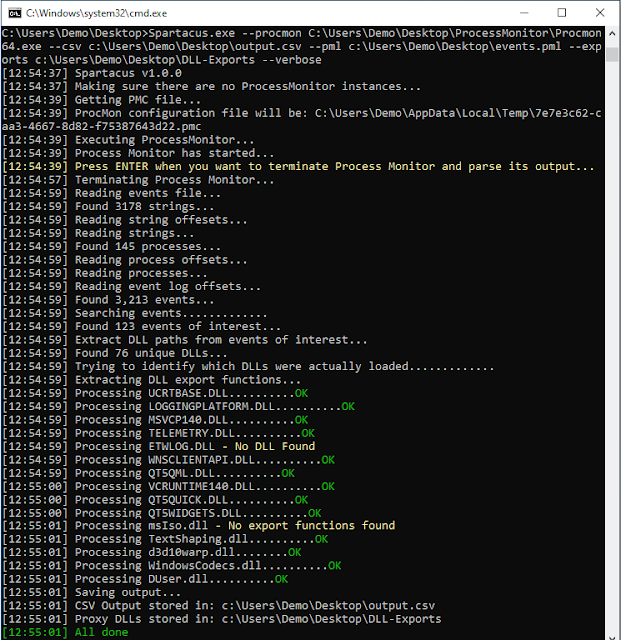Spartacus - DLL Hijacking Discovery Tool
Why "Spartacus"?
If you have seen the film Spartacus from 1960, you will remember the scene where the Romans are asking for Spartacus to give himself up. The moment the real Spartacus stood up, a lot of others stood up as well and claimed to be him using the "I AM SPARTACUS" phrase.
When a process that is vulnerable to DLL Hijacking is asking for a DLL to be loaded, it's kind of asking "WHO IS VERSION.DLL?" and random directories start claiming "I AM VERSION.DLL" and "NO, I AM VERSION.DLL". And thus, Spartacus.
Did you really make yet another DLL Hijacking discovery tool?
...but with a twist as Spartacus is utilising the SysInternals Process Monitor and is parsing raw PML log files. You can leave ProcMon running for hours and discover 2nd and 3rd level (ie an app that loads another DLL that loads yet another DLL when you use a specific feature of the parent app) DLL Hijacking vulnerabilities. It will also automatically generate proxy DLLs with all relevant exports for vulnerable DLLs.
Features
- Parsing ProcMon PML files natively. The config (PMC) and log (PML) parsers have been implemented by porting partial functionality to C# from https://github.com/eronnen/procmon-parser/. You can find the format specification here.
- Spartacus will create proxy DLLs for all missing DLLs that were identified. For instance, if an application is vulnerable to DLL Hijacking via
version.dll, Spartacus will create aversion.dll.cppfile for you with all the exports included in it. Then you can insert your payload/execution technique and compile. - Able to process large PML files and store all DLLs of interest in an output CSV file. Local benchmark processed a 3GB file with 8 million events in 45 seconds.
[Defence]Monitoring mode trying to identify running applications proxying calls, as in "DLL Hijacking in progress". This is just to get any low hanging fruit and should not be relied upon.- Able to create proxies for export functions in order to avoid using
DllMain. This technique was inspired and implemented from the walkthrough described at https://www.redteam.cafe/red-team/dll-sideloading/dll-sideloading-not-by-dllmain, by Shantanu Khandelwal. For this to work Ghidra is required.
Screenshots
Spartacus Execution
CSV Output
Output Exports
Export DLL Functions
Usage
Execution Flow
- Generate a ProcMon (PMC) config file on the fly, based on the arguments passed. The filters that will be set are:
- Operation is
CreateFile. - Path ends with
.dll. - Process name is not
procmon.exeorprocmon64.exe. - Enable
Drop Filtered Eventsto ensure minimum PML output size. - Disable
Auto Scroll.
- Operation is
- Execute Process Monitor.
- Halt its execution until the user presses
ENTER. - Terminates Process Monitor.
- Parses the output Event Log (PML) file.
- Creates a CSV file with all the NAME_NOT_FOUND and PATH_NOT_FOUND DLLs.
- Compares the DLLs from above and tries to identify the DLLs that were actually loaded.
- For every "found" DLL it generates a proxy DLL with all its export functions.
Command Line Arguments
| Argument | Description |
|---|---|
--pml | Location (file) to store the ProcMon event log file. If the file exists, it will be overwritten. When used with --existing-log it will indicate the event log file to read from and will not be overwritten. |
--pmc | Define a custom ProcMon (PMC) file to use. This file will not be modified and will be used as is. |
--csv | Location (file) to store the CSV output of the execution. This file will include only the DLLs that were marked as NAME_NOT_FOUND, PATH_NOT_FOUND, and were in user-writable locations (it excludes anything in the Windows and Program Files directories) |
--exe | Define process names (comma separated) that you want to track, helpful when you are interested only in a specific process. |
--exports | Location (folder) in which all the proxy DLL files will be saved. Proxy DLL files will only be generated if this argument is used. |
--procmon | Location (file) of the SysInternals Process Monitor procmon.exe or procmon64.exe |
--proxy-dll-template | Define a DLL template to use for generating the proxy DLL files. Only relevant when --exports is used. All #pragma exports are inserted by replacing the %_PRAGMA_COMMENTS_% string, so make sure your template includes that string in the relevant location. |
--existing-log | Switch to indicate that Spartacus should process an existing ProcMon event log file (PML). To indicate the event log file use --pml, useful when you have been running ProcMon for hours or used it in Boot Logging. |
--all | By default any DLLs in the Windows or Program Files directories will be skipped. Use this to include those directories in the output. |
--detect | Try to identify DLLs that are proxying calls (like 'DLL Hijacking in progress'). This isn't a feature to be relied upon, it's there to get the low hanging fruit. |
--verbose | Enable verbose output. |
--debug | Enable debug output. |
--generate-proxy | Switch to indicate that Spartacus will be creating proxy functions for all identified export functions. |
--ghidra | Used only with --generate-proxy. Absolute path to Ghidra's 'analyzeHeadless.bat' file. |
--dll | Used only with --generate-proxy. Absolute path to the DLL you want to proxy. |
--output-dir | Used only with --generate-proxy. Absolute path to the directory where the solution of the proxy will be stored. This directory should not exist, and will be auto-created. |
--only-proxy | Used only with --generate-proxy. Comma separated string to indicate functions to clone. Such as 'WTSFreeMemory,WTSFreeMemoryExA,WTSSetUserConfigA' |
Examples
Collect all events and save them into C:\Data\logs.pml. All vulnerable DLLs will be saved as C:\Data\VulnerableDLLFiles.csv and all proxy DLLs in C:\Data\DLLExports.
--procmon C:\SysInternals\Procmon.exe --pml C:\Data\logs.pml --csv C:\Data\VulnerableDLLFiles.csv --exports C:\Data\DLLExports --verbose
Collect events only for Teams.exe and OneDrive.exe.
--procmon C:\SysInternals\Procmon.exe --pml C:\Data\logs.pml --csv C:\Data\VulnerableDLLFiles.csv --exports C:\Data\DLLExports --verbose --exe "Teams.exe,OneDrive.exe"
Collect events only for Teams.exe and OneDrive.exe, and use a custom proxy DLL template at C:\Data\myProxySkeleton.cpp.
--procmon C:\SysInternals\Procmon.exe --pml C:\Data\logs.pml --csv C:\Data\VulnerableDLLFiles.csv --exports C:\Data\DLLExports --verbose --exe "Teams.exe,OneDrive.exe" --proxy-dll-template C:\Data\myProxySkeleton.cpp
Collect events only for Teams.exe and OneDrive.exe, but don't generate proxy DLLs.
--procmon C:\SysInternals\Procmon.exe --pml C:\Data\logs.pml --csv C:\Data\VulnerableDLLFiles.csv --verbose --exe "Teams.exe,OneDrive.exe"
Parse an existing PML event log output, save output to CSV, and generate proxy DLLs.
--existing-log --pml C:\MyData\SomeBackup.pml --csv C:\Data\VulnerableDLLFiles.csv --exports C:\Data\DLLExports
Run in monitoring mode and try to detect any applications that is proxying DLL calls.
--detect
Create proxies for all identified export functions.
--generate-proxy --ghidra C:\ghidra\support\analyzeHeadless.bat --dll C:\Windows\System32\userenv.dll --output-dir C:\Projects\spartacus-wtsapi32 --verbose
Create a proxy only for a specific export function.
--generate-proxy --ghidra C:\ghidra\support\analyzeHeadless.bat --dll C:\Windows\System32\userenv.dll --output-dir C:\Projects\spartacus-wtsapi32 --verbose --only-proxy "ExpandEnvironmentStringsForUserW"
Note: When generating proxies for export functions, the solution that is created also replicates VERSIONINFO and timestomps the target DLL to match the date of the source one (using PowerShell).
Proxy DLL Template
Below is the template that is used when generating proxy DLLs, the generated #pragma statements are inserted by replacing the %_PRAGMA_COMMENTS_% string.
The only thing to be aware of is that the pragma DLL will be using a hardcoded path of its location rather than trying to load it dynamically.
#pragma once
%_PRAGMA_COMMENTS_%
#include <windows.h>
#include <string>
#include <atlstr.h>
VOID Payload() {
// Run your payload here.
}
BOOL WINAPI DllMain(HINSTANCE hinstDLL, DWORD fdwReason, LPVOID lpReserved)
{
switch (fdwReason)
{
case DLL_PROCESS_ATTACH:
Payload();
break;
case DLL_THREAD_ATTACH:
break;
case DLL_THREAD_DETACH:
break;
case DLL_PROCESS_DETACH:
break;
}
return TRUE;
}If you wish to use your own template, just make sure the %_PRAGMA_COMMENTS_% is in the right place.
Contributions
Whether it's a typo, a bug, or a new feature, Spartacus is very open to contributions as long as we agree on the following:
- You are OK with the MIT license of this project.
- Before creating a pull request, create an issue so it could be discussed before doing any work as internal development is not tracked via the public GitHub repository. Otherwise you risk having a pull request rejected if for example we are already working on the same/similar feature, or for any other reason.
Credits
- https://github.com/eronnen/procmon-parser/
- https://www.redteam.cafe/red-team/dll-sideloading/dll-sideloading-not-by-dllmain
 Reviewed by Zion3R
on
8:30 AM
Rating:
Reviewed by Zion3R
on
8:30 AM
Rating: